There are reasons that Windows Media Player might have trouble playing a
video other than a missing or broken codec—namely, problems with the video file itself.
video other than a missing or broken codec—namely, problems with the video file itself.
First, make sure your video file is complete; if you downloaded it
from the Web, try clearing your browser cache and downloading the file again.
from the Web, try clearing your browser cache and downloading the file again.
If you’re unable to obtain an intact version of the video, you may be able to repair it with the free MPEG Header Corrector, available at
http://www.vcdhelp.us/html/tutmpegheadercorrector.html
although this typically only works on true .mpg files.
If you need to repair an .avi file use DivFix which is a free download from http://divfix.maxeline.com.
Use this alternate download URL if above does not work: http://www.digital-digest.com/software/download.php?sid=604&ssid=0&did=1
Once you have the DivFix software installed, drag and drop your broken AVI files to its window. Click the Rebuild Index button to rebuild its AVI index:
Depending on the file size, it could take a while to rebuild the index. I found this tool to be an effective utility for broken AVI files. I think it uses the same mechanism or algorithm that VLC uses to fix index files but DivFix is quicker and offers more functionality like stripping index and error checking.
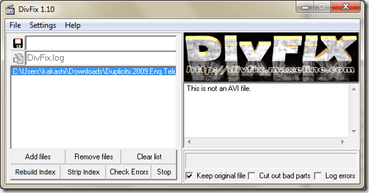
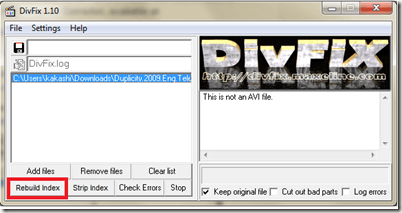
EmoticonEmoticon